
Frame and OVHcloud's partnership brings together OVHcloud's top-notch infrastructure services, Nutanix AHV/AOS/hyperconverged infrastructure, and Frame Desktop as a Service (DaaS) solutions. The combination makes it easy and quick to set up modern infrastructure solutions when needed and use that cloud infrastructure to deliver virtual applications and desktops using Frame. OVHcloud provides customers high-performance, affordable solutions to help manage, secure, and grow infrastructure as needed without customers needing to manage the HCI infrastructure themselves.
In this blog, we will show you how Frame customers can utilize the power of both OVHcloud and AHV platform to deliver highly secure and cost effective Desktop as a Service solutions in just a few hours.
Integrating with OVHcloud
In the setup described below, we are using pfSense for the firewall. In production deployments, customers might incorporate other network, firewall, and/or load balancing solutions in their deployment architecture.
Adding OVHcloud AHV clusters to Frame is a pretty straightforward process. Here are the steps that you need to follow:
- Sign up for an OVHcloud account, subscribe for AHV, and get access to Prism Central. Pricing details for Nutanix on OVHcloud are available here.
- Setup pfSense or your choice of firewall so you can securely reach your AHV cluster. OVHcloud provides a KB article describing how to configure pfSense for this purpose.
- Setup the pfSense IP load balancer rules to allow access to your template image VM (“Win10_Base”, as depicted below). That will allow you to prepare your first template image which is a prerequisite for registering your AHV cluster on Frame. Locate your template image VM in pfSense.
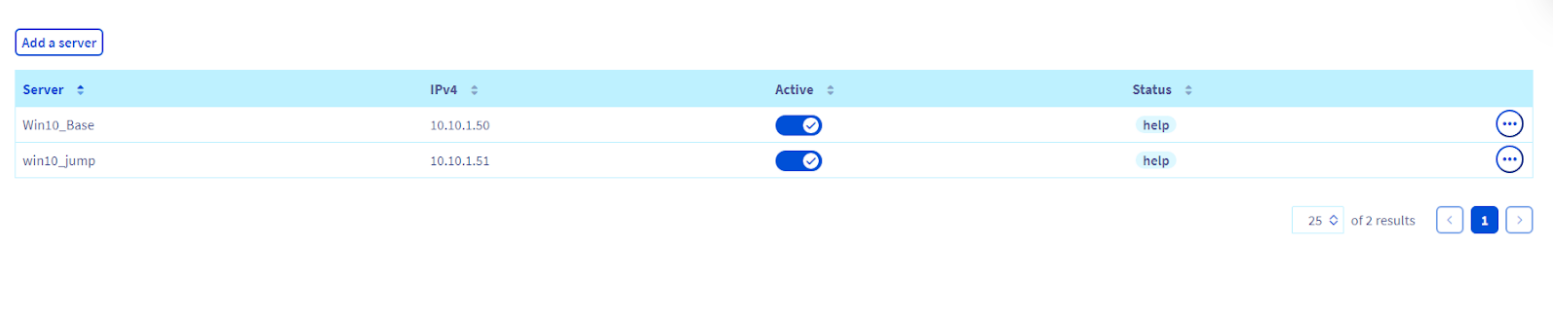
- Then configure the front-end configuration for the template image VM.
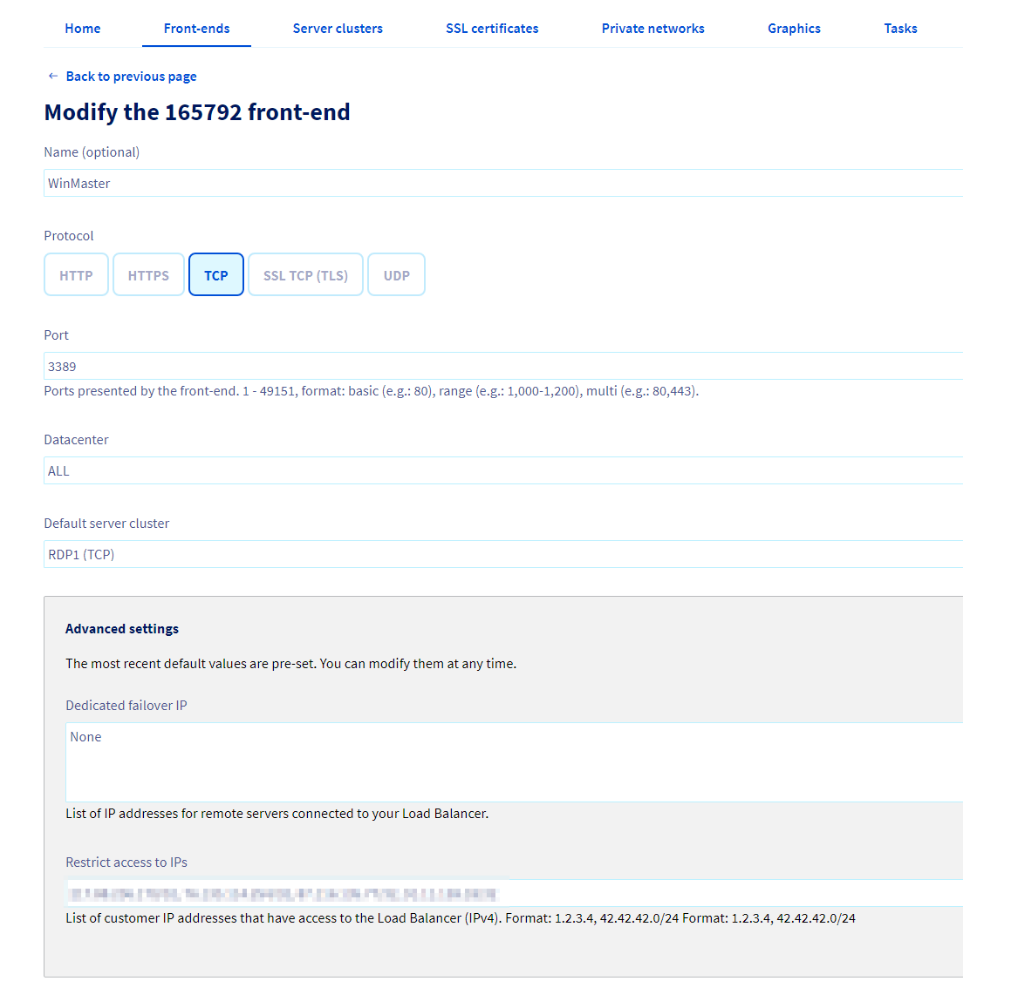
- Access Prism Central and Prism Element running on your AHV cluster to prepare the cluster to be used by Frame.
- You can then connect your AHV cluster to Frame via Prism Central or manually setup your first Frame Cloud Connector Appliance (CCA) on your Nutanix AHV cluster to connect the CCA to the Frame control plane.
- Create a Frame Account, following the procedure discussed here.
- If you wish to have users access your Frame-powered applications and desktops on the AHV cluster in OVHcloud from the Internet, create a Frame Streaming Gateway Appliance (SGA) for remote access.
- Then configure the Network Address Translation (NAT) forwarding rules on pfSense.
pfSense is using tcp/443 for web portal access. You will need to change the pfSense web portal port to another port following the instructions so that you can use Frame.
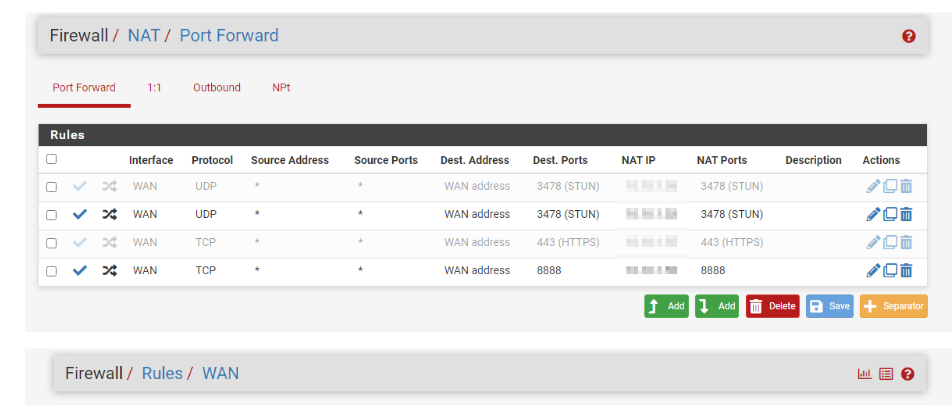
- Then ensure your pfSense firewall configuration satisfies the network requirements for private networking (AHV) or private networking (AHV) with SGA.
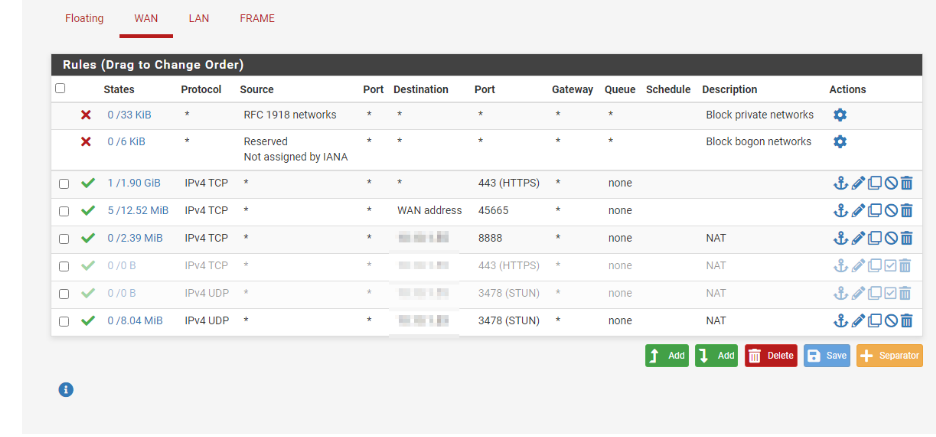
HAProxy service can be used for setting up high-availability setup with the SGA VMs in the back pool. Below shows the architecture diagram used.
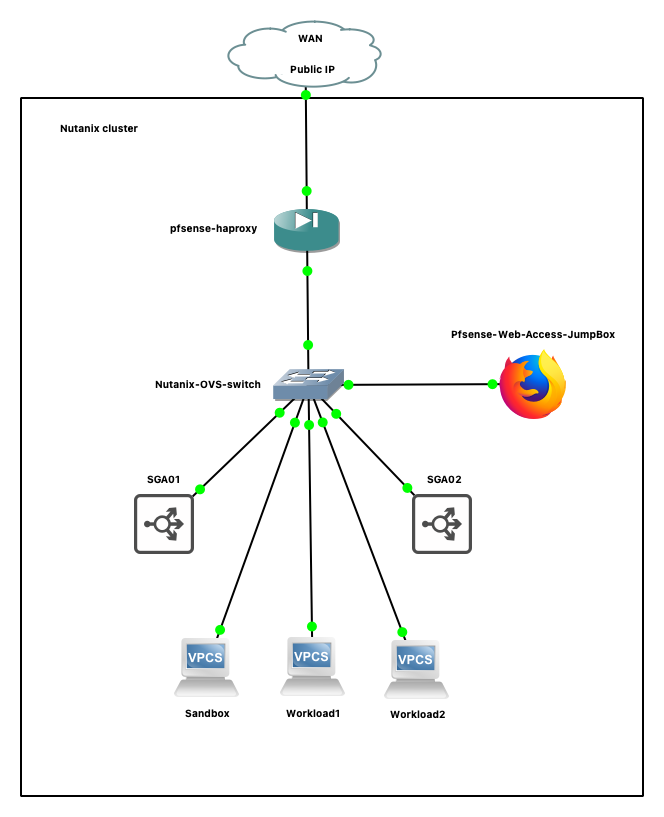
Conclusion
Frame on OVHcloud combines the advantages of public cloud flexibility, on-premises performance, and DaaS Simplicity! Customers will find this to be a great option to host virtual workspaces outside of their datacenter in one or more geographic regions around the world. With this solution, customers can expect reasonable costs without experiencing any surprises later on -- no need to compromise on performance, security, or flexibility!
Reach out to your Frame Sales Representative for further information or check out our Test Drive.
Contact Us
Need help with your Frame deployment, have an idea for a new use case, or just want to learn more about Frame?
Email us at frame-sales@dizzion.com and one of our experts will reach out!
Follow Us
More content created by
Stefan GajicMore content created by
Dominik Conrad© 2024 Dizzion, Inc. All rights reserved. Frame, the Frame logo and all Dizzio product, feature and service names mentioned herein are registered trademarks of Dizzion, Inc. in the United States and other countries. All other brand names mentioned herein are for identification purposes only and may be the trademarks of their respective holder(s). This post may contain links to external websites that are not part of Dizzion. Dizzion does not control these sites and disclaims all responsibility for the content or accuracy of any external site. Our decision to link to an external site should not be considered an endorsement of any content on such a site. Certain information contained in this post may relate to or be based on studies, publications, surveys and other data obtained from third-party sources and our own internal estimates and research. While we believe these third-party studies, publications, surveys and other data are reliable as of the date of this post, they have not independently verified, and we make no representation as to the adequacy, fairness, accuracy, or completeness of any information obtained from third-party sources.

